Hello, Today in this blog we are going to see how to upgrade from 8.7 or other earlier version to 8.8 version.
1. I have already installed the 8.7 version in my pc earlier.
2. Now I have already downloaded the Pega IUA 8.8 from my software https://my.pega.com/
3. After downloading please follow the below step to upgrade from 8.7 earlier version to 8.8 version.
4. Please extract the Zip file which was downloaded from my software, after extracting the file open extract folder and click on PRPC_Setup.jar File.
5. Now click on next button.
6. You can see the terms & conditions accept those and move forward.
7. Now select PostgresSQL database type for updation.
8. Now you have to provide details for database connection
Note: These are based on database type (PostgresSQL)
- JDBC Driver Class Name : org.postgresql.Driver
- JDBC Driver Jar File: C:\PRPCPersonalEdition\tomcat\lib\postgresql-42.0.0.jar
- (We have to give postgresql jar file, we can find it in pega installation directory in tomcat folder>lib for earlier version)
- Database JDBC URL: jdbc:postgresql://localhost:5432/postgres
- Database Username: postgres
- Database Password: postgres
- Rules Schema: rules
- Data Schema: data
- (Note: You can find JDBC Driver Class Name, Database JDBC URL, Database Username, Database Password, Rules Schema, Data Schema in the pega installation directory C:\PRPCPersonalEdition\tomcat\conf\context.xml)
9. After providing the details of database connection click next button.
10. Bypass Automatic DDL Application -- Click help button to understand more
11. Upgrade Options -- Click help button to understand more
12. And finally click next and click start button it gets updated to the latest 8.8 version.
Refer Below Images of installation process.
*******************************Thank You*******************************



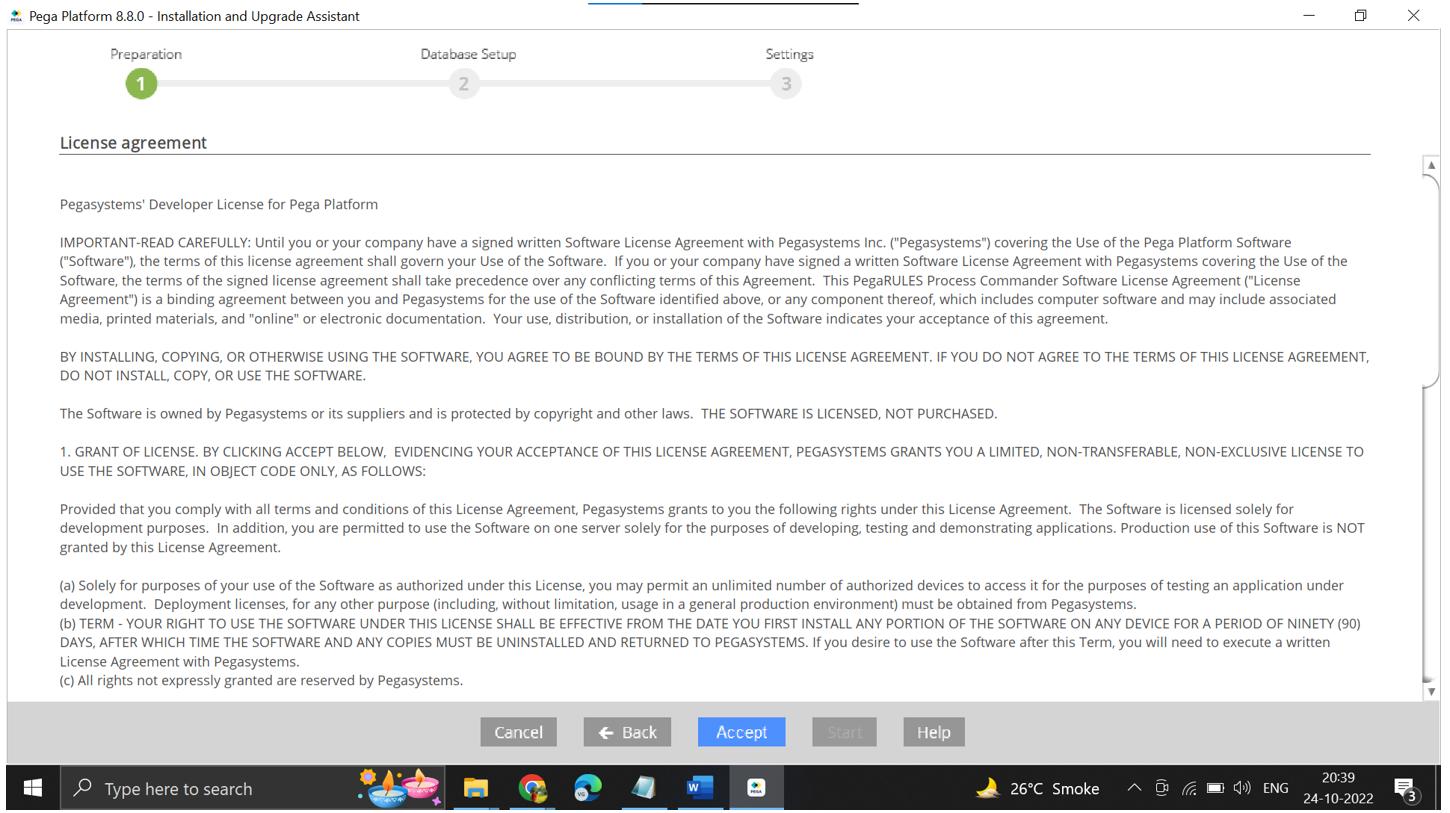












0 Comments